Jesus and Mary Chain - Never Understand
All that distortion in the last playlist reminded me too much of where it all started, right here. Beach Boys meets the Ramones.
Love these cheap videos!

This site is all about sharing what I am listening, watching, surfing, reading, learning and of course, what I am shooting.
All that distortion in the last playlist reminded me too much of where it all started, right here. Beach Boys meets the Ramones.
Love these cheap videos!



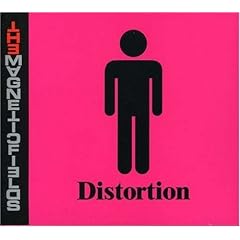
Aperture 2.1 arrives — plug-ins now available, much more - Aperture Users Professional Network
Muxtape Keeps The Mixtape Concept Alive | Listening Post from Wired.com
It doesn't get any easier than this. Register with your email address (no confirmation required), upload up to twelve MP3s, and that's it. An online mixtape containing your songs will appear at the URL "username.muxtape.com" (their example). The only setting to deal with, at this point anyway, is the color of the text, which you specify via hexadecimal code.
Camcorder Brings Zen to the Shoot - New York Times
Well, this is a little embarrassing. One of the most significant electronics products of the year slipped into the market, became a mega-hit, changed its industry -- and I haven't reviewed it yet.
In the year since its invention, the Flip has taken 13 percent of the camcorder market, according to its maker, Pure Digital. Its size and simplicity mean it can go where most camcorders can't.
Lately, my guilt has deepened every time someone whips this thing out to show off. "Look what my first grader did with it all by herself," one guy told me. "We're using them in schools to teach narrative structure," said a teacher at a conference. "I bought two of 'em: one for my 80-year-old grandmother," said a neighbor, "and one for my 5-year-old."
O.K., wait -- what?
It's the Flip: a tiny, stripped-down video recorder the size of a digital camera (but you hold it vertically). And in the year since its invention, it has taken 13 percent of the camcorder market, according to its maker, Pure Digital. The latest model, called the Flip Ultra, had its debut six months ago with slightly improved video quality, greater capacity, a tripod mount and better looks (available in white, black, orange, pink and green). It's been the best-selling camcorder on Amazon.com since the day of its debut.
Now, understanding the appeal of this machine will require you not just to open your mind, but to practically empty it. Because on paper, the Flip looks like a cheesy toy that no self-respecting geek would fool with, let alone a technology columnist.
The screen is tiny (1.5 inches) and doesn't swing out for self-portraits. You can't snap still photos. There are no tapes or discs, so you must offload the videos to a computer when the memory is full (30 or 60 minutes of footage, depending on whether you buy the $150 or $180 model). There are no menus, no settings, no video light, no optical viewfinder, no special effects, no headphone jack, no high definition, no lens cap, no memory card. And there's no optical zoom -- only a 2X digital zoom that blows up and degrades the picture. Ouch.
Instead, the Flip has been reduced to the purest essence of video capture. You turn it on, and it's ready to start filming in two seconds. You press the red button once to record (press hard -- it's a little balky) and once to stop. You press Play to review the video, and the Trash button to delete a clip.
There it is: the entire user's manual.
But come on -- 13 percent of the camcorder market? This limited little thing? What's going on here? Having finally lived with the Flip, I finally know the answer: it's a blast. It's always ready, always with you, always trustworthy. Instead of crippling this "camcorder," the simplicity elevates it. Comparisons with a real camcorder are nonsensical, because the Flip is something else altogether: it's the video equivalent of a Kodak point-and-shoot camera. It's the very definition of "less is more."


Fluid - Free Site Specific Browser for Mac OS X Leopard

Are you a Gmail, Facebook, Campfire or Pandora fanatic? Do you have 20 or more browser tabs open at all times? Are you tired of some random site or Flash ad crashing your browser and causing you to lose your (say) Google Docs data in another tab?
If so, Site Specific Browsers (SSBs) provide a great solution for your WebApp woes. Using Fluid, you can create SSBs to run each of your favorite WebApps as a separate desktop application. Fluid gives any WebApp a home on your Mac OS X desktop complete with Dock icon, standard menu bar, logical separation from your other web browsing activity, and many other goodies.



Using Aperture 2.0 - James Duncan Davidson
It was at eComm where Aperture 2.0's library and workflow tools, including it's iLife integration, really shone. In fact, I really enjoyed using Aperture's organization tools again. And, the iLife integration let me do something really neat. I set up an AppleTV in the venue to display processed photographs to attendees. Because Aperture integrates with iTunes which then integrates with the AppleTV, I was able to keep a fairly up-to-date photo show running in the conference hallway without a fuss and without impacting my workflow at all. And, based on the feedback I received, the conference attendees really enjoyed seeing the photos on a big 50" plasma display. You can bet I'll be looking into doing this more in the future.
So, after shooting almost 6000 images at ETech and almost 5000 at eComm--totalling a whopping 136GB of data--what's the verdict? The answer is that Aperture stood up to the test. It did the job. And it did it well. Did it do everything perfectly? No. But then again, Lightroom doesn't do everything perfectly either. These tools are still evolving and maturing.
The North West Company
LinkedIn: Home